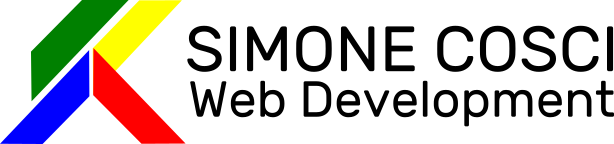Laravel is a web application framework with expressive, elegant syntax. We’ve already laid the foundation — freeing you to create without sweating the small things.
Let’s see how o create the first app using this greate framework
Install composer
First install composer
apt install composer
Install Additional php extensions
sudo apt install php-curl php-gd php-intl php-mbstring php-soap php-xml php-xmlrpc php-zip
Create the app
Create the App
composer create-project laravel/laravel app
Edit .env
Set user and password for database connection
...
DB_USERNAME=laravel
DB_PASSWORD=password
...
Generate the key and cache the config
cd app
php artisan key:generate
php artisan config:cache
Create Database
mysql> CREATE DATABASE laravel DEFAULT CHARACTER SET utf8 COLLATE utf8_unicode_ci;
mysql> CREATE USER 'laravel'@'localhost' IDENTIFIED BY 'password';
mysql> GRANT ALL ON laravel.* TO 'laravel'@'localhost';
mysql> flush privileges;
Install Sanctum
composer require laravel/sanctum
php artisan vendor:publish --provider="Laravel\Sanctum\SanctumServiceProvider"
Migrate Database
php artisan migrate
Install Breeze
composer require laravel/breeze --dev
php artisan breeze:install
Select 2
Using Vue
Install Node
curl -o- https://raw.githubusercontent.com/nvm-sh/nvm/v0.39.1/install.sh | bash
source ~/.bashrc
nvm list-remote
nvm install v18.13.0
npm install
npm run build
Launch the server
php artisan serve --host=0.0.0.0